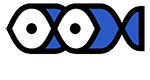Ever been out on the water, rod in hand, wondering where all the fish are hiding? Enter the fishfinder, every angler’s best-kept secret. If you’ve ever pondered how to use a fishfinder effectively, you’re in for a treat. Let’s dive beneath the surface and discover the underwater world in a new light!
Learning the nuances of setting up, calibrating, and reading the display while differentiating between fish types and underwater structures is vital for effective angling. You can even fine-tune advanced features for even more precision. Once you’ve mastered the basics and learned about the few common mistakes, you’re on the right track to enhancing your angling accuracy with this powerful tool.
What Is a Fishfinder?
A fishfinder is a specialized type of sonar device used by anglers to detect and visualize what’s beneath their boat. That be it fish, submerged structures, or other underwater features.
Using sonar technology for fishing originated in the 20th century, revolutionizing the angling experience. Over the decades, as technology advanced, so did this device. From clunky, hard-to-read fishfinders to today’s sleek, high-resolution displays. This evolution mirrors the broader trajectory of technological innovation in the sport of fishing.
The Device Has a Few Essential Components
If you’re wondering how to choose a fishfinder, the good news is that most available products come with all the components you might need and work just fine. No matter if you’re hunting saltwater species or trying to land the largest freshwater fish yet. My personal favorite is the LUCKY Portable Fishfinder. It’s pretty straightforward and convenient for many different scenarios, but there are plenty of other options out there.
Here are a few key components each and every one of these devices has:
| Component | Function |
|---|---|
| Display | Provides a visual representation of underwater activity by displaying sonar readings |
| Transducer | Emits and receives sonar waves, transforming them into visual data on display |
| GPS Unit | Helps in pinpointing and saving specific locations, aiding navigation on water |
| Keypad/Touchscreen | Used for device operations, adjusting settings, and navigating through functions |
With a better understanding of what this sonar device is and its essential components, we can move forward to uncover the strategies to harness its full potential. So, let’s get tech-savvy and see how you can make the most out of your next fishing session.

Setting Up Your Fishfinder
Getting the most out of your fishfinder isn’t just about deciphering those wavy lines and fish symbols on your display. Like any tech, it’s only as good as its setup. In other words, knowing how to install a fishfinder will go a long way in ensuring a successful day spent out on the water.
Fishfinder Calibration and Initial Settings
Dive into this task with the first critical step – mounting your display. Choose a location that’s easily accessible and offers a clear view while operating your boat or fishing. It should be at a natural eye level to reduce glare and ensure easy readability.
Also, remember the MVP of your sonar device – the transducer. Its placement is paramount. Typically, it’s attached to the rear of the boat, ensuring uninterrupted water flow. Position it so it’s continually submerged, avoiding aerated water, which can distort your sonar readings.
Setting Depth Range, Sensitivity, and Fish ID Options
With your fishfinder mounted and ready to roll, it’s time to fine-tune those settings and find your target fish species. Here are some quick pointers to get you started:
- Depth range – automatic settings are often a good bet. But manually adjusting can offer a clearer, more detailed picture of what’s below,
- Sensitivity – higher sensitivity captures more details. But make sure to adjust it to avoid clutter and unnecessary information on the display,
- Fish ID options – you can have a simplified display with fish icons for easy identification. Or you can have the raw sonar view that provides a direct interpretation of what’s underneath.

Reading the Display: Decoding the Data
So, you’ve set up your device and calibrated its settings, and now you’re staring at a kaleidoscope of lines, arches, and colors. Understanding these sonar returns is like decoding a secret language – one that reveals the treasures hidden below the water’s surface. So, let’s decipher this marine Morso code together.
How Fish Appear vs. Underwater Structures
Understanding the differences between sonar returns of fish and underwater structures is the most important part of the whole ordeal. Here are a few crucial aspects to keep in mind:
- Icons – fish generally appear as arches, while underwater structures like rocks or logs show up as solid lines or masses,
- Depth – the deeper the object, the closer to the bottom of the screen it will appear,
- Water temperature – the temperature can influence where fish tend to gather, so it’s important to know all about the preferences of your target fish species.
How to Differentiate Between Big Loners and Schools of Smaller Fish
If you spot a large, thick arch, chances are you’ve located a sizable fish. Active creatures will leave a trail on display, helping you discern which direction they’re headed in, whereas stationary fish or underwater structures won’t display this movement.
On the other hand, schools of smaller fish often appear as dense, cluttered areas, sometimes even forming a cloud-like appearance on the display. If it’s dense but distinct, you’re looking at a school of baitfish or small panfish.

Advanced Features on Fishfinder and How to Use Them
Just when you’ve thought you’d gotten a handle on your fishfinder, there’s more to uncover. Beyond basic configurations, many modern devices are packed with advanced features that allow you to fine-tune settings. Also, gather more specific data and optimize your fishing experience. Let’s dive deeper into these sophisticated features.
Split Frequency Views
Split frequency allows you to observe both high and low frequencies simultaneously. This dual perspective provides a broader view of the underwater environment, helping you spot schools of fish and identify individual targets – it’s like having a wide-angle lens and a zoom lens at the same time.
Comparing High vs. Low-Frequency Returns
Higher frequencies provide finer detail but over shorter distances, making them ideal for shallower waters and detailing fish close to the boat. Low frequencies, on the other hand, penetrate deeper waters, capturing a broader but less detailed picture. By comparing both returns, you can balance detail with depth coverage.
GPS Integration and Mapping
A game-changer for serious anglers, GPS integration maps your journey, guiding you back to prolific fishing spots with ease. Moreover, detailed underwater topographic maps provide insights into the terrain below, highlighting potential fish-holding structures.
Marking Fishing Spots and Underwater Structures
Stumbled upon a goldmine of a fishing location? Modern fishfinders allow you to drop digital markers on these spots. Similarly, if you detect an interesting underwater structure, mark it! Next time you’re out on the water, you can return to these hotspots without playing the guessing game.
Zoom, Flasher, and Other Modes
The zoom function on your fishfinder acts like a magnifying glass, allowing you to hone in on specific sections of the water column, perfect for observing fish behavior or intricate structures. Then there’s the flasher mode, a favorite among ice fishermen, which offers real-time depth readings, lighting up as fish pass through the transducer’s beam.
Beyond these, many models come with specialized modes for side-scanning, down imaging, or even 3D underwater visualization.
Tips and Tricks for Effective Usage of Fishfinder
Understanding the mechanics of your sonar device is one thing – mastering its use is another. Once you’ve acquainted with the basics, there are nuances and peculiarities to watch for in different water environments. Plus, knowing what mistakes to avoid can make all the difference between a triumphant day on the water and a frustrating one.
Tuning Sensitivity Based on Water Conditions
Water clarity and composition can vary immensely, affecting how your fishfinder interprets data. In murky waters, it’s advisable to increase sensitivity, allowing the device to pick up more details amidst the silt and murk. Conversely, in crystal-clear waters, you might dial down the sensitivity to avoid overwhelming clutter.
For areas teeming with vegetation, consider adjusting your settings to better distinguish between plant life and potential fish targets. Remember, the goal is clarity without overwhelming or underwhelming data returns.
Avoiding Common Mistakes
Here are a few common mistakes you should keep in mind:
- Misreading data – it happens even to the best of us, so make sure to regularly cross-reference your findings with other available data on your display to get a comprehensive view,
- Ignoring interference – if you’re receiving inconsistent readings, check the boat electronics and trolling motors, as they could cause interference, and adjust your fishfinder’s frequency or position,
- Skipping seasonal adjustments – winter ice fishing demands a higher sensitivity to detect fish in the colder, denser water. At the same time, summer angling might require lower settings to compensate for warmer, less dense water conditions.

Fishfinder Maintenance and Care
No fishfinder for beginners’ guide would truly be complete without a couple of maintenance tips. When it comes to cleaning, it’s essential to gently wipe down your device after each use, removing any salt, debris, or moisture. Utilize a soft, lint-free cloth to prevent scratches on the display.
Storage also plays a crucial role in the longevity of your sonar device. Always store it in a dry and cool place, away from any moisture sources and direct sunlight, to prevent internal damage or corrosion.
Keep It From Direct Sunlight and Regularly Update the Software
Another critical aspect of care is safeguarding your sonar device from extreme temperatures and prolonged exposure to direct sunlight. Extreme cold or heat can affect the device’s performance and even damage its internal components.
Last but not least, just like our smartphones and computers, fishfinders benefit from periodic updates. So, make sure to regularly check for software upgrades to ensure your device runs efficiently, benefits from the latest features, and stays compatible with other equipment.

When You Learn How to Use a Fishfinder The Adventure Will Become Even More Fun
Wrapping it all up, diving into the world of fishfinders truly is a game-changer. Suddenly, those mysterious underwater realms aren’t so mysterious anymore. As you cruise the waters with your newfound knowledge, not only will your catch rates potentially skyrocket, but the pure joy of angling will hit new highs. Here’s to many more exciting, fish-filled adventures!